72 lines
1.9 KiB
Markdown
72 lines
1.9 KiB
Markdown
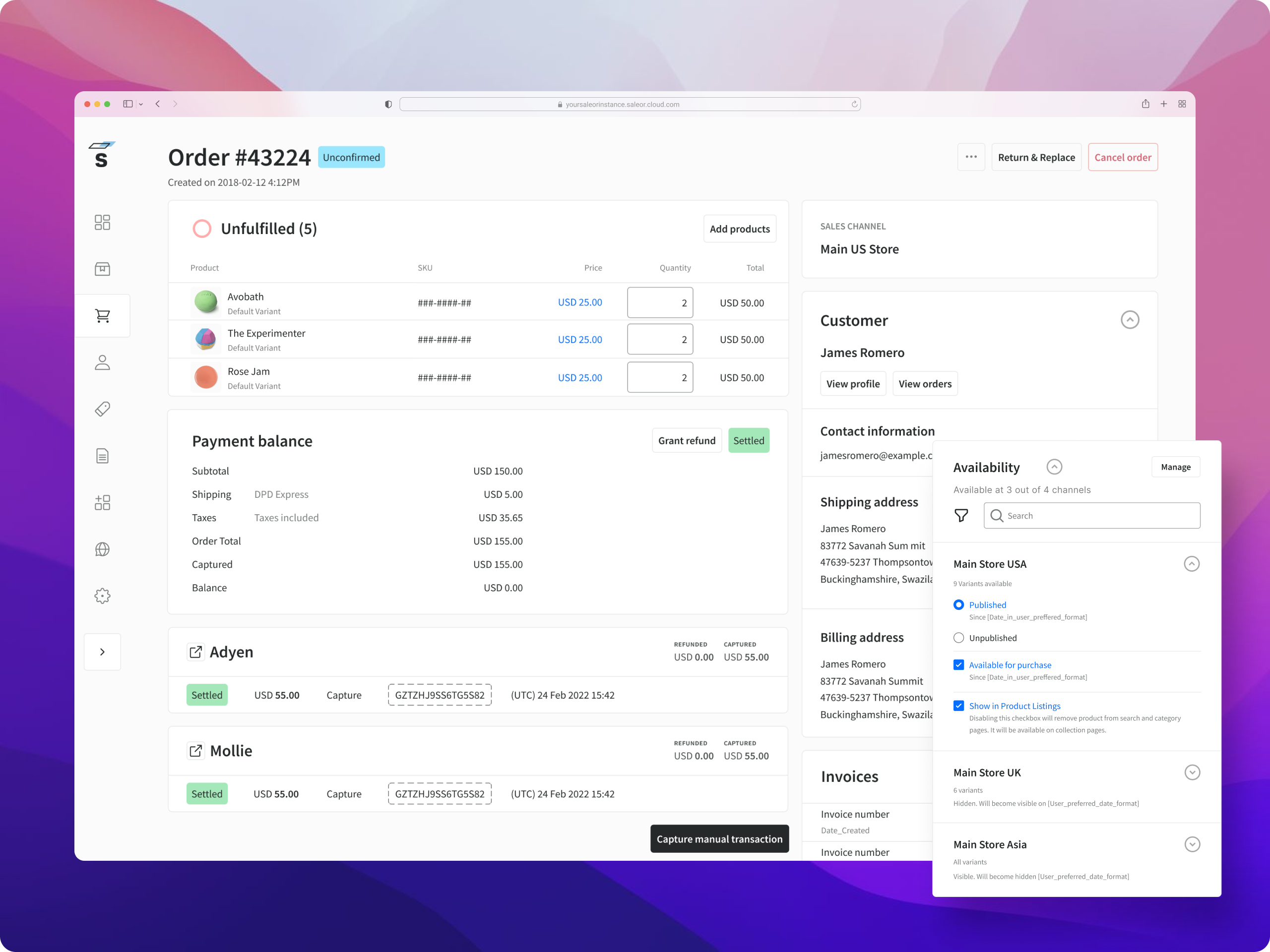
|
|
|
|
<div align="center">
|
|
<h1>Saleor Dashboard</h1>
|
|
</div>
|
|
|
|
<div align="center">
|
|
<p>A GraphQL-powered, single-page dashboard application for <a href="https://github.com/saleor/saleor">Saleor</a>.</p>
|
|
</div>
|
|
|
|
<div align="center">
|
|
<a href="https://saleor.io/">🏠 Website</a>
|
|
<span> • </span>
|
|
<a href="https://docs.saleor.io/docs/3.x/">📚 Docs</a>
|
|
<span> • </span>
|
|
<a href="https://saleor.io/blog/">📰 Blog</a>
|
|
<span> • </span>
|
|
<a href="https://twitter.com/getsaleor">🐦 Twitter</a>
|
|
<span> • </span>
|
|
<a href="https://discord.gg/H52JTZAtSH">💬 Discord</a>
|
|
</div>
|
|
|
|
<div align="center">
|
|
<a href="https://demo.saleor.io/dashboard">▶️ Demo</a>
|
|
<span> • </span>
|
|
<a href="https://githubbox.com/saleor/saleor-dashboard">🔎 Explore Code</a>
|
|
</div>
|
|
|
|
## Prerequisites
|
|
|
|
- Node.js v18+
|
|
- A running instance of [Saleor](https://github.com/saleor/saleor/)
|
|
|
|
## Development
|
|
|
|
1. Clone the repository:
|
|
|
|
```bash
|
|
git clone https://github.com/saleor/saleor-dashboard.git
|
|
```
|
|
|
|
2. Enter the project directory:
|
|
|
|
```bash
|
|
cd saleor-dashboard
|
|
```
|
|
|
|
3. Install the dependencies:
|
|
|
|
```bash
|
|
npm i
|
|
```
|
|
|
|
4. Configure the env vars as described in [docs/configuration.md](docs/configuration.md).
|
|
|
|
5. Start the development server with:
|
|
|
|
```bash
|
|
npm run dev
|
|
```
|
|
|
|
> Note:
|
|
> If you see CORS errors, check [CORS configuration](https://docs.saleor.io/docs/3.x/developer/running-saleor/configuration#allowed_client_hosts) of your Saleor instance or CORS settings in the Cloud Console.
|
|
|
|
## Docs
|
|
|
|
- [Configuration ⚙️](docs/configuration.md)
|
|
- [Error tracking ⚠️](docs/error-tracking.md)
|
|
- [Running tests 🏁](docs/running-tests.md)
|
|
- [Usage with Docker 🐳](docs/docker.md)
|
|
- [Sentry adapter 🗼](docs/sentry-adapter.md)
|
|
- [Deployment 🌐](docs/deployment.md)
|