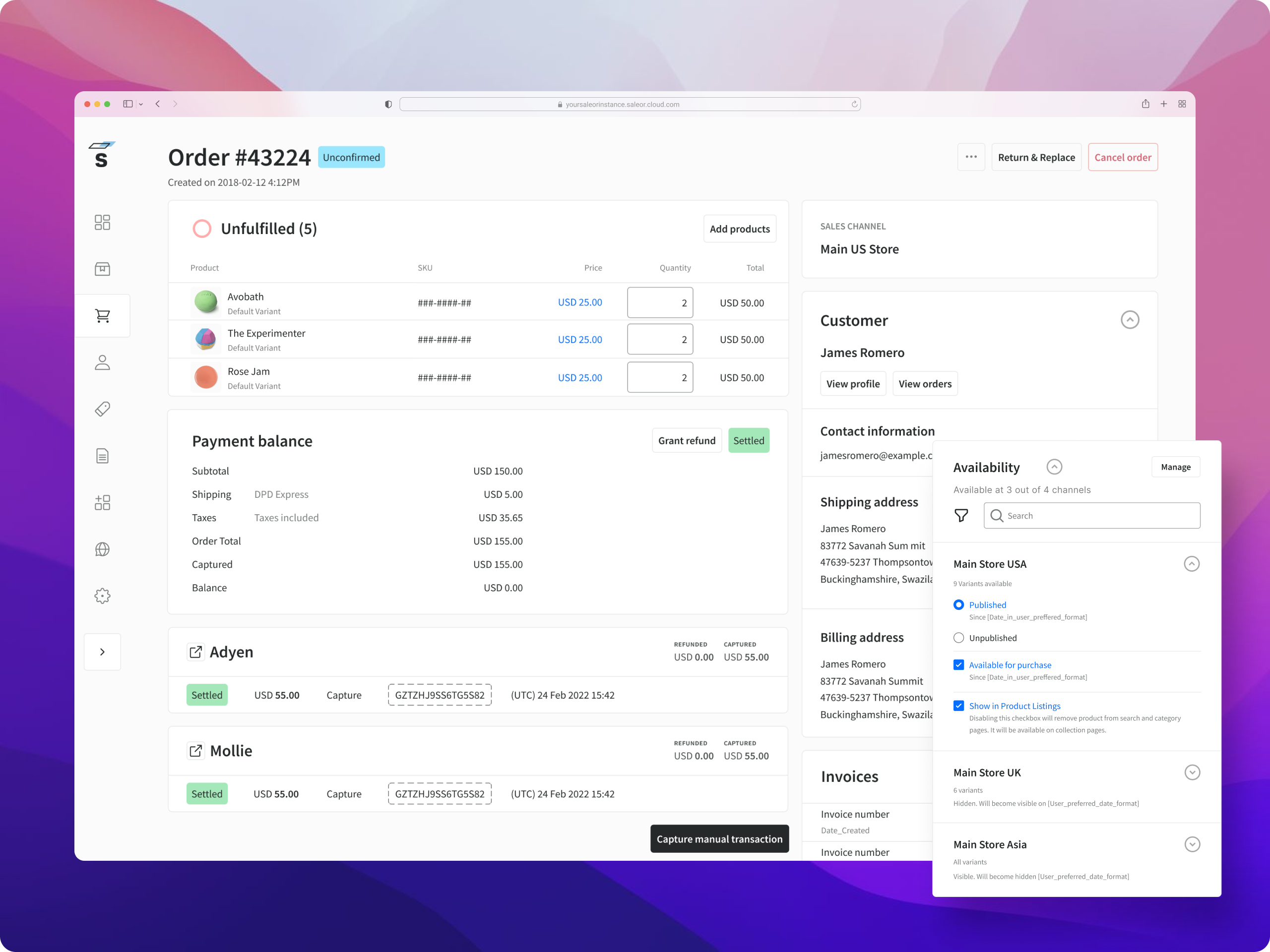No description
* [Feature Flags] Abstraction over flags provider (#2928) * Remove useFlag hook * [Feature Flags] GraphQL build multiple schemas (#2937) * Build script * Refactor build types script * Remove old codegen.yml * Clean feature flags in script * Refactor schema path * Restore useAuthProvider * Update configuration file * encapsulate details for feature flags provider * Add proper env to flagsmith provider * Remove flagsmith mocks * Vite config define global variables * Render flagmisth provider only when is used * Keep name service agnostic * Test with mocked flagsmith * Use global FLAGS varaible for env flags * Fix type issue with FLAGS * Fix build issue * Remove duplicate translations * Fix typo * Prepare for QA tests * Remove test feature flag |
||
|---|---|---|
| .github | ||
| .husky | ||
| .tx | ||
| assets | ||
| cypress | ||
| docs | ||
| lint/rules | ||
| locale | ||
| nginx | ||
| recordings/User_3768991250 | ||
| scripts | ||
| src | ||
| testUtils | ||
| .codeclimate.yml | ||
| .dockerignore | ||
| .eslintrc.json | ||
| .gitattributes | ||
| .gitignore | ||
| .npmrc | ||
| .nvmrc | ||
| .prettierignore | ||
| .prettierrc | ||
| .release-it.json | ||
| _redirects | ||
| apollo.config.js | ||
| app.json | ||
| babel.config.js | ||
| CHANGELOG.md | ||
| csstypes.d.ts | ||
| cypress.config.js | ||
| Dockerfile | ||
| eslint-local-rules.js | ||
| fetch-schema.yml | ||
| introspection.json | ||
| LICENSE | ||
| lighthouserc.json | ||
| lws.config.js | ||
| package-lock.json | ||
| package.json | ||
| react-intl.d.ts | ||
| README.md | ||
| schema.graphql | ||
| static.json | ||
| sw.js | ||
| tsconfig.json | ||
| types.d.ts | ||
| vite.config.js | ||
Saleor Dashboard
A GraphQL-powered, single-page dashboard application for Saleor.
Prerequisites
- Node.js v18+
- A running instance of Saleor
Development
- Clone the repository:
git clone https://github.com/saleor/saleor-dashboard.git
- Enter the project directory:
cd saleor-dashboard
- Install the dependencies:
npm i
-
Configure the env vars as described in docs/configuration.md.
-
Start the development server with:
npm run dev
Note: If you see CORS errors, check CORS configuration of your Saleor instance or CORS settings in the Cloud Console.