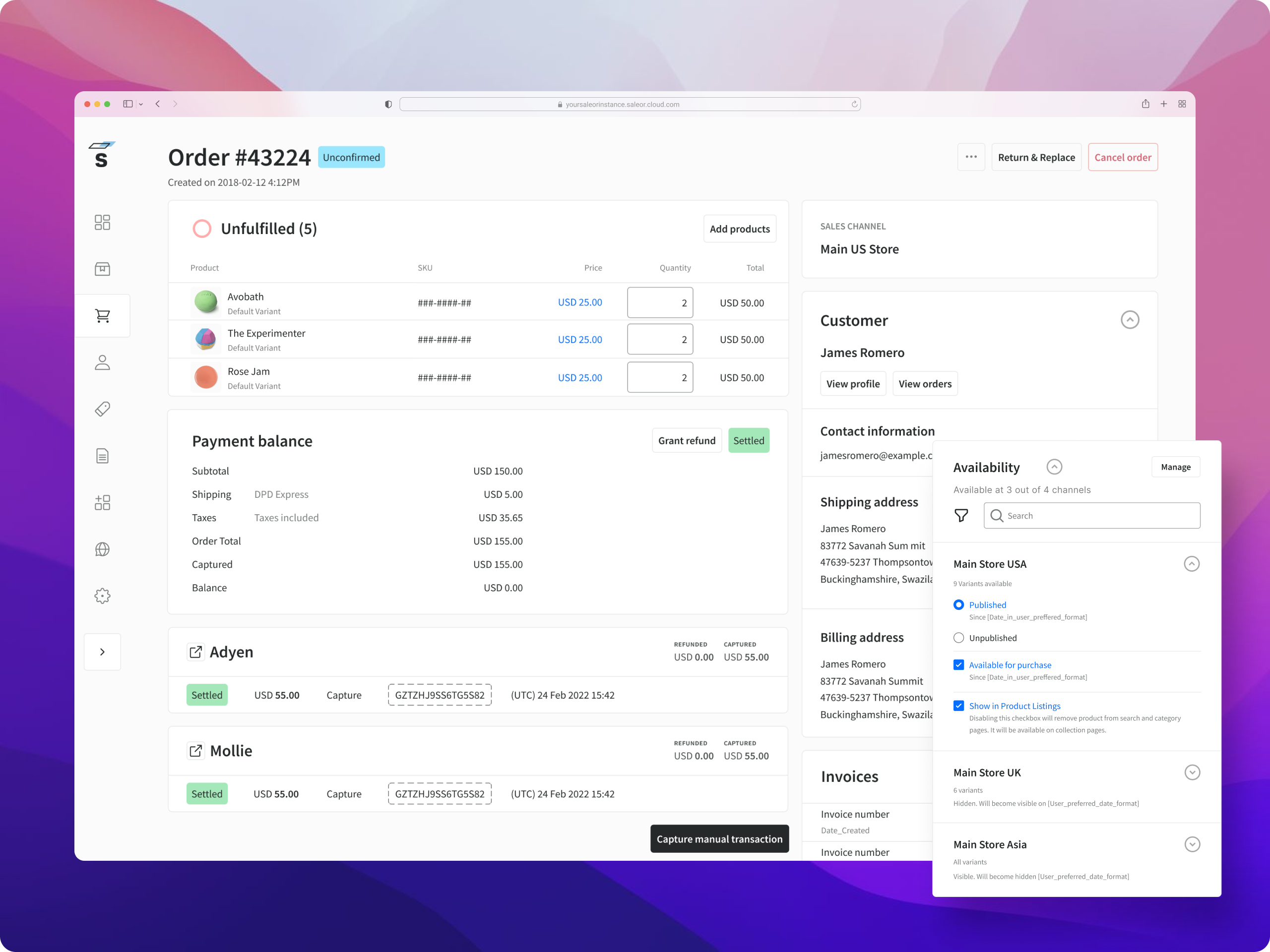|
|
||
|---|---|---|
| .github | ||
| .tx | ||
| assets | ||
| cypress | ||
| lint/rules | ||
| locale | ||
| nginx | ||
| recordings/User_3768991250 | ||
| scripts | ||
| src | ||
| testUtils | ||
| .codeclimate.yml | ||
| .dockerignore | ||
| .eslintrc.json | ||
| .gitattributes | ||
| .gitignore | ||
| .npmrc | ||
| .nvmrc | ||
| .prettierignore | ||
| .prettierrc | ||
| .release-it.json | ||
| _redirects | ||
| apollo.config.js | ||
| app.json | ||
| babel.config.js | ||
| CHANGELOG.md | ||
| codegen.yml | ||
| csstypes.d.ts | ||
| cypress.config.js | ||
| Dockerfile | ||
| eslint-local-rules.js | ||
| fetch-schema.yml | ||
| introspection.json | ||
| LICENSE | ||
| lighthouserc.json | ||
| lws.config.js | ||
| package-lock.json | ||
| package.json | ||
| react-intl.d.ts | ||
| README.md | ||
| schema.graphql | ||
| static.json | ||
| sw.js | ||
| tsconfig.json | ||
| types.d.ts | ||
| vite.config.js | ||
Saleor Dashboard
A GraphQL-powered, single-page dashboard application for Saleor.
Demo
See the public demo of Saleor Dashboard!
Or launch the demo on a free Heroku instance.
Getting Started
These instructions will get you a copy of the project up and running on your local machine for development and testing purposes.
Prerequisites
- Node.js v18+
- A running instance of Saleor.
Installing
Clone the repository:
$ git clone https://github.com/saleor/saleor-dashboard.git
Enter the project directory:
$ cd saleor-dashboard
Using stable release
Check release log for the latest release
Using development version
If you want to use the latest development version, checkout to the main branch:
$ git checkout main
Install NPM dependencies:
$ npm i
Configuration
Create .env file in a root directory or set environment variables with following values:
-
API_URI(required) - URI of a running instance of Saleor GraphQL API. If you are running Saleor locally with the default settings, setAPI_URIto:http://localhost:8000/graphql/. Make sure that you have/at the end ofAPI_URI. -
APP_MOUNT_URI- URI at which the Dashboard app will be mounted. E.g. if you setAPP_MOUNT_URIto/dashboard/, your app will be mounted athttp://localhost:9000/dashboard/. -
STATIC_URL- URL where the static files are located. E.g. if you use S3 bucket, you should set it to the bucket's URL. By default Saleor assumes you serve static files from the root of your site athttp://localhost:9000/. -
MARKETPLACE_URL- URL where Marketplace App can is located, if not found, will not render navigation link to Marketplace -
SALEOR_APPS_PAGE_PATH- Path joined toMARKETPLACE_URLto render Saleor Apps page -
SALEOR_APPS_JSON_PATH- Path joined toMARKETPLACE_URLto fetch list of Saleor Apps as JSON -
APP_TEMPLATE_GALLERY_PATH- Path joined toMARKETPLACE_URLto render App Template Gallery page
Development
To start the development server run:
$ npm run dev
In case you see CORS errors make sure to check CORS configuration of your Saleor instance or CORS settings in the Cloud Console.
Production
To build the application bundle run:
$ npm run build
Error Tracking
Saleor Dashboard is using a generic error tracking wrapper function that takes care of the most popular use cases:
- initializing the tracker
- capturing exceptions and (optionally) displaying the event id
- setting basic user data (this is opt-in and disabled by default)
By default it ships with a Sentry adapter but any kind of error tracking software can be used by creating a custom adapter (using Sentry and TS types as an example).
Example:
// src/services/errorTracking/index.ts
import { CustomAdapter } from "./adapters/";
const errorTracker = ErrorTrackerFactory(CustomAdapter(config));
Running e2e tests
Add Cypress specific env variables to .env file (created in configuration section above):
CYPRESS_USER_NAME=
CYPRESS_USER_PASSWORD=
CYPRESS_SECOND_USER_NAME=
CYPRESS_PERMISSIONS_USERS_PASSWORD=
CYPRESS_mailHogUrl=
STRIPE_SECRET_KEY=
STRIPE_PUBLIC_KEY=
// not required
CYPRESS_RECORD_KEY= // if you want your local runs recorded
For values of those variables refer to our internal documentation.
You are ready to run cypress commands like:
npm run cy:open
Usage with docker
Build docker image:
docker build --tag saleor-dashboard .
Run nginx from docker and bind it to port on your machine (in this example 8080):
docker run --publish 8080:80 --env "API_URL=<YOUR_API_URL>" saleor-dashboard
Enter http://localhost:8080/ to use dashboard.
If you want to dynamically change API_URL in runtime you can use (assuming you have running container named saleor-dashboard):
docker exec -it -e API_URL=NEW_URL saleor-dashboard /docker-entrypoint.d/50-replace-api-url.sh
Usage with Sentry adapter
Sentry is used as the default tracker so no changes in code are necessary and the configuration is done via environment variables.
The following environment variables are available:
# Required
SENTRY_DSN=
# Optional
# https://docs.sentry.io/product/cli/configuration/
SENTRY_AUTH_TOKEN=
SENTRY_ORG=
SENTRY_PROJECT=
SENTRY_URL_PREFIX=
ENVIRONMENT=