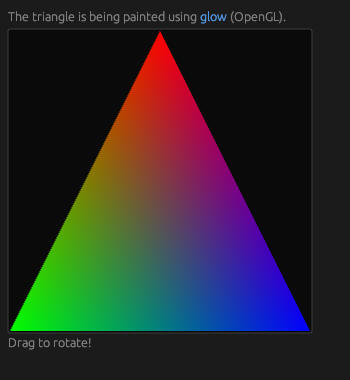* Revert "fix all clippy lints and remove them from allow list in cranky (#2419)"
This reverts commit
|
||
|---|---|---|
| .. | ||
| src | ||
| Cargo.toml | ||
| README.md | ||
| screenshot.png | ||
This demo shows how to embed 3D rendering using glow in eframe.
This is very advanced usage, and you need to be careful.
If you want an easier way to show 3D graphics with egui, take a look at the custom_3d_three-d.rs example.
If you are content of having egui sit on top of a 3D background, take a look at:
cargo run -p custom_3d_glow